ItemShop guide, retrieve passwords, change passwords
ItemShop login procedure:
Enter username, enter password, accept/check ˝I'm not a robot˝ - attached picture - press Enter or Login button.
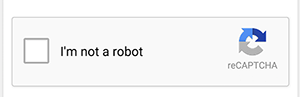
Also when registering you can proceed after accepting!
If the described conditions are not met, the following message will be displayed on the web:
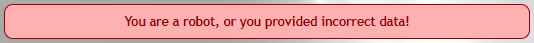
After a successful login, the following menu items are displayed:
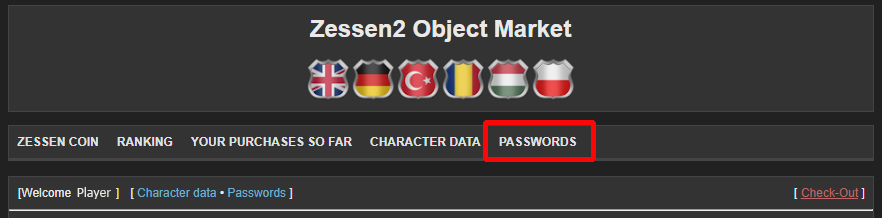
Store Password, Eraser Code, PIN Code ----- For Expired Status:
Marked in the image above is the LOGIN menu.
Within the CONTROLS menu you will see 1 options:
- Store Password, Eraser Code, PIN Code
Click the button to request your passwords and PINs, which will be sent out by email.
Read the instructions carefully!
If you don´t find the requested data in the main folder of the e-mail, make sure that it has arrived in the SPAM folder!
If you DO NOT RECEIVE the email, please write to:
e-mail: info@zessen2.com
The email should come from the email address associated with the user´s account. In it, please describe the problem and the username.
After sending the letter, you should report it to us on Facebook or Discord!
